The cornerstone of our new website is our updated online vinyl lettering design tool. This page outlines some of the new changes and additions you can find in our new designer.
New Look and Feel
We took the old outdated tool and put it on steroids. One has to ask what makes our design tool different from the other guys? We've been in the online sign design business for longer than most any other competitor out there, so we know what it takes to make an easy to use tool. That is one reason we have kept our version 1 tool with little to no changes for many years. Our new tool adds many capabilities while reducing the amount of clutter in front of the user. We also know the one sizes fits all sign designing tool used by our competition doesn't handle the specific needs of vinyl lettering. With that in mind we wrote our own, you will only find here.
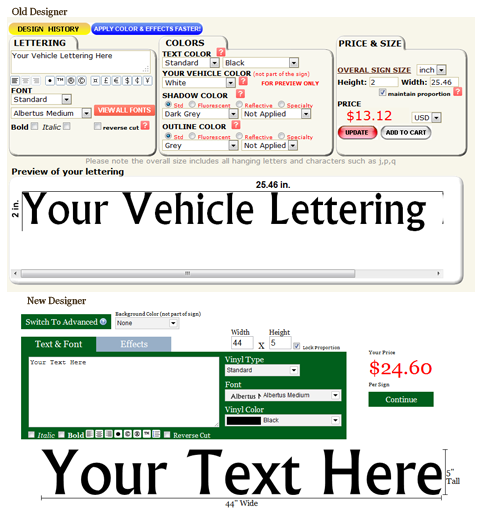
Faster
We overhauled the guts of our tool and made it work about 5x faster than before!
Improvements
With design tool 2.0 you can:
- Slider now allows you to specify the thickness of outlines or shadows
- Choose from rounded or sharp corners
- Many new fonts with an easy to use preview built into the menu
- Adjust the line spacing for multiple lines
- When changing colors or fonts you can now simple hold your house over the menu and see and preview before selecting.
Advanced Button
On the surface our designer looks like a simple to use single graphic design tool, but press the advanced button and the tool morphs in front of your eyes into a multiple graphic designer. With this feature you can combine different sized lines and add clipart. We also include an option to rotate your graphic in advanced mode. A few other features to try:
- Use your mouse to highlight multiple graphics, once you do you will get a menu of alignment options
- Use the alignment options to perfectly align multiple graphics
- Use the drag handles to re size your graphic
- Click and Drag to move your decals around the screen
- Ctrl click to select individual graphics grouped together
- When selecting multiple graphics use the re size handles to re size the entire group together.
Enough already, let me try it!
Click here to check out designer 2.0